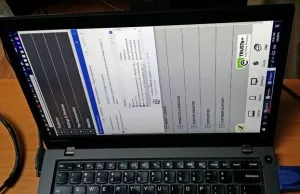How To Easily Connect Your Phone To The Car?
In our tech-driven world, staying connected is essential. One of the daily challenges we face is syncing our smartphones with our cars. Fear not! This comprehensive guide will walk you through the process, ensuring that you effortlessly connect your phone to the car.
Airdrop is iPhone one of the wireless file transfer system and you can easily use Airdrop On Car to transfer your media with no hassle.
Understanding Your Car’s Connectivity Features
Embarking on the journey of connecting your phone to the car starts with understanding your vehicle’s connectivity features. Explore your car’s user manual to identify available options and the technology it supports.
This knowledge is crucial for a smooth pairing process, ensuring you make the most of the connectivity features tailored to your specific car model.
Choosing the Right Connection Type
The next step in mastering phone-to-car connectivity involves choosing the right connection type. Whether you opt for the convenience of Bluetooth, the reliability of a USB cable, or the simplicity of NFC, each method comes with its perks. Consider your preferences and weigh the pros and cons to make an informed decision.
Ensuring Compatibility
Not all devices and cars are created equal when it comes to connectivity. Before diving into the pairing process, ensure that your phone and car are compatible. Check for updates on both devices to guarantee a seamless connection without any hiccups.
Enabling Bluetooth Pairing
One of the most popular methods for connecting your phone to the car is through Bluetooth. Enable Bluetooth on both devices, search for available devices on your car’s infotainment system, and establish a secure pairing. Enjoy hands-free calling and wireless music streaming effortlessly.
Connecting via USB Cable
For those who prefer a wired connection, utilizing a USB cable is a reliable option. Simply connect your phone to the car’s USB port, follow on-screen prompts, and voilà! Your phone is now integrated with the car’s entertainment system, allowing for easy access to music and other media.
Exploring NFC Technology
NFC, or Near Field Communication, is a futuristic method of connecting your phone to the car with a simple tap. Check if your car supports NFC and activate it on your phone. Then, tap your phone on the designated NFC area in the car to establish a swift and secure connection.
Configuring Wireless CarPlay or Android Auto
For a seamless smartphone integration experience, explore the world of wireless CarPlay (for iOS users) or Android Auto. Ensure your car’s infotainment system supports these features, follow the setup instructions, and enjoy enhanced connectivity, including navigation, music, and messaging, all without plugging in a cable.
Troubleshooting Common Connection Issues
Even in the smoothest journeys, bumps may appear. When faced with connection issues, troubleshoot with ease. Check Bluetooth settings, cable integrity, and software updates. Restart both devices if needed, and explore online forums or customer support for additional guidance.
Securing Your Connectivity
In our interconnected world, security is paramount. Set up secure passwords, enable two-factor authentication, and limit device access to ensure your phone-to-car connection remains private and protected from potential threats.
Optimizing Audio and Visual Settings
Tailor your audio and visual settings to suit your preferences. Adjust volume levels, screen brightness, and display preferences to create an optimal in-car entertainment experience that enhances your driving pleasure.
Utilizing Voice Commands
Enhance your hands-free experience by exploring voice commands. Many modern cars feature voice recognition technology, allowing you to make calls, send messages, and control media with simple voice prompts. Embrace this futuristic and safe approach to phone-to-car connectivity.
Integrating Navigation and Calls
Seamlessly transition between navigation and calls during your drive. Ensure your phone is equipped with a reliable navigation app and that your car’s infotainment system supports easy call management. This integration enhances convenience and safety on the road.
Keeping Software Updated
To ensure optimal performance and compatibility, regularly update the software on both your phone and car. Manufacturers often release updates to improve connectivity, fix bugs, and introduce new features. Stay current to enjoy the best possible connection experience.
Extending Connectivity to Multiple Devices
Modern cars often allow you to connect multiple devices simultaneously. Share the joy by connecting the devices of your fellow passengers. Check your car’s manual for instructions on how to extend connectivity, making your road trips a collective multimedia experience.
How To Easily Connect Your Phone To The Car: A Quick Recap
Congratulations on mastering the art of connecting your phone to the car seamlessly! Remember to refer back to this guide whenever needed. With these tips and tricks, you’ll enjoy uninterrupted connectivity, transforming your driving experience.
Frequently Asked Questions (FAQs)
Q: Can I connect any phone to my car? Absolutely! Most cars are designed to be compatible with a variety of smartphones. Ensure your device has Bluetooth, USB, or NFC capabilities, and you’re good to go.
Q: What do I do if my phone won’t connect via Bluetooth? First, ensure Bluetooth is enabled on both devices. If issues persist, restart both your phone and car. If problems persist, consult your car’s manual or contact customer support for further assistance.
Q: Is wireless CarPlay or Android Auto compatible with all cars? Not all cars support wireless CarPlay or Android Auto. Check your car’s specifications to confirm compatibility. If not supported, wired options are often available.
Q: Can I use voice commands while driving? Absolutely! Voice commands are designed for hands-free use. Familiarize yourself with the available commands, and enjoy a safer driving experience without taking your hands off the wheel.
Q: How often should I update the software on my car and phone? Regularly check for updates, at least once a month, to ensure you have the latest features and security patches. Manufacturers often release updates to enhance connectivity and address potential issues.
Q: Can I connect multiple phones to my car simultaneously? Many modern cars support connecting multiple devices. Refer to your car’s manual for instructions on how to extend connectivity and make your road trips more enjoyable for everyone.
Conclusion
Navigating the world of phone-to-car connectivity doesn’t have to be daunting. Armed with this comprehensive guide, you’re equipped to effortlessly connect your phone to the car. Embrace the future of seamless connectivity and transform your driving experience.