Similar Posts
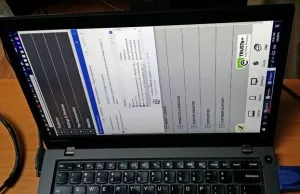
How to rotate the screen in Windows 10 or Windows 11
How to rotate the screen in Windows 10 or Windows 11 Modern operating systems like Windows 10 and Windows 11 offer a plethora of features to enhance user experience, including the ability to rotate the screen. Whether you’re using a laptop, a tablet, or a desktop computer, knowing how to adjust your screen orientation can…
How to invert colors on iPhone
How To Invert Colors On iPhone Inverting colors on an iPhone is a useful accessibility feature that can make the screen easier to read for some users. Here’s how to invert colors on your iPhone: That’s it! Your iPhone’s colors should now be inverted based on your chosen settings. This feature can be handy for…
How To Easily Connect Your Phone To The Car?
In our tech-driven world, staying connected is essential. One of the daily challenges we face is syncing our smartphones with our cars. Fear not! This comprehensive guide will walk you through the process, ensuring that you effortlessly connect your phone to the car. Airdrop is iPhone one of the wireless file transfer system and you…
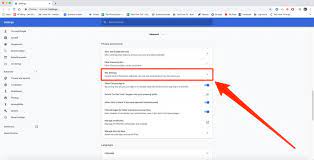
How to stop pop-ups in Google Chrome
How to stop pop-ups in Google Chrome Are you tired of those pesky pop-up ads interrupting your browsing experience on Google Chrome? You’re not alone! Pop-ups can be incredibly annoying and disruptive. Luckily, there are several effective strategies you can employ to regain control of your browsing experience. In this article, we’ll delve into the…

How to view a video frame-by-frame in VLC
1. How to view a video frame-by-frame in VLC VLC Media Player is one of the most popular and versatile media players available today. Apart from playing various audio and video formats, VLC offers a plethora of features that cater to the needs of both casual users and professionals. One such feature is the ability…

How to factory reset iPhone
How to factory reset iPhone In today’s fast-paced digital world, our smartphones have become an integral part of our lives. However, there might be situations where you need to reset your iPhone, whether to troubleshoot software issues or wipe it clean before selling it. This comprehensive guide will walk you through the process of how…
