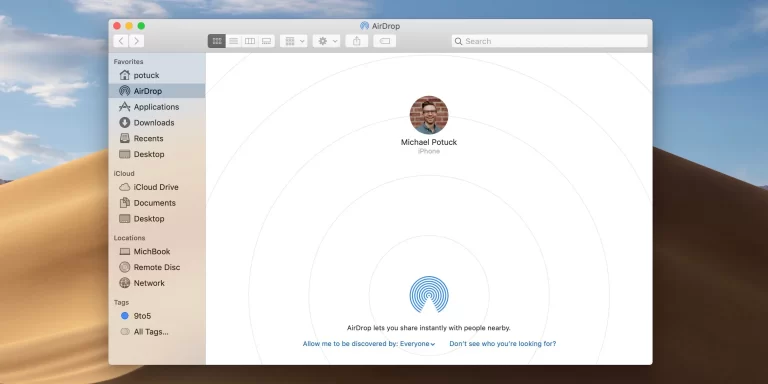How To Increase RAM On Laptop For Free?
How To Increase RAM On Laptop For Free? In the fast-paced world of technology, keeping up with the demands of modern software can be a challenge for your laptop’s RAM. If you find your laptop struggling with multitasking and running applications smoothly, you might be wondering how to increase RAM on your laptop without breaking…