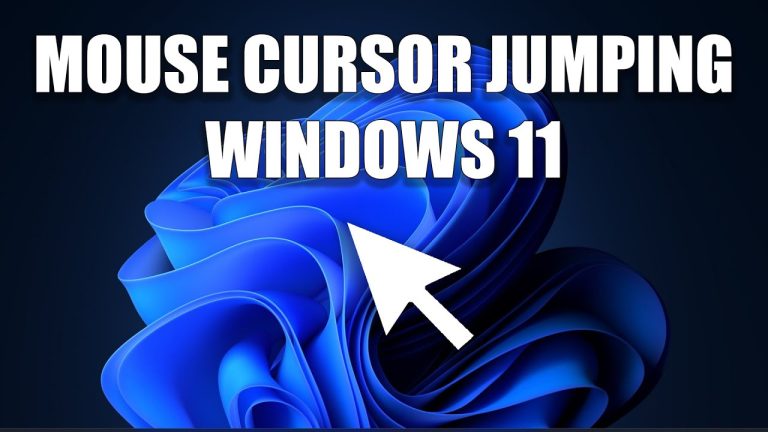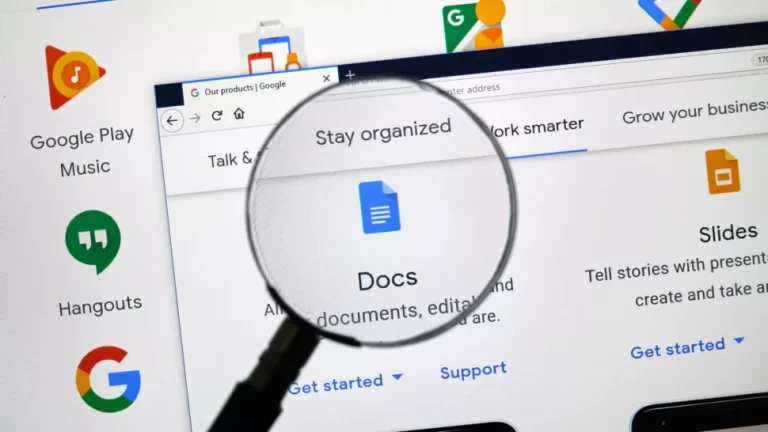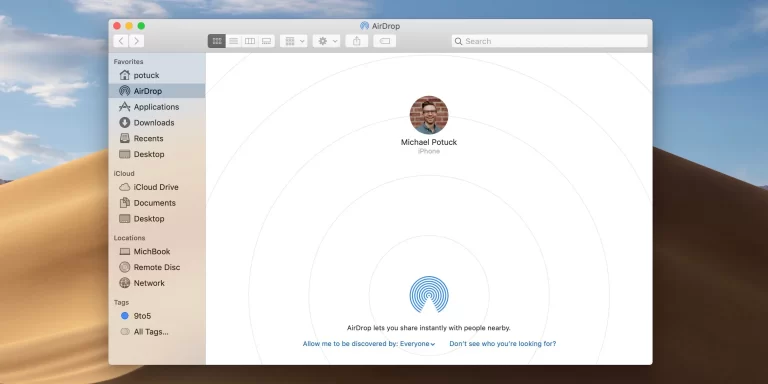How to delete your YouTube watch history
How to delete your YouTube watch history
Have you ever been in a situation where you wanted to clear your YouTube watch history? Whether it’s to maintain your privacy, declutter your recommendations, or simply start afresh, deleting your YouTube watch history can be a useful task. In this comprehensive guide, we’ll walk you through the steps to delete your YouTube watch history and answer important FAQs related to the topic.
How to convert Google Sheets to a PDF

Why Delete Your YouTube Watch History?
Maintaining your online privacy is becoming increasingly important in today’s digital age. YouTube, like many other platforms, tracks your watch history to provide tailored recommendations and ads. However, if you’re concerned about your privacy or you want to reset your viewing preferences, deleting your watch history can be a proactive step.
Step-by-Step Guide to Deleting YouTube Watch History
Accessing Your YouTube History:
- Open your web browser and go to the YouTube website.
- Make sure you’re signed in to your YouTube account.
- Click on the three horizontal lines (menu icon) in the upper-left corner.
- From the dropdown menu, click on “History.”
Removing Individual Videos:
- In the history section, you’ll see a list of videos you’ve watched.
- Hover your cursor over the video you want to remove.
- Click on the three vertical dots (options icon) next to the video.
- Click on “Remove from Watch history.”
Clearing Entire Watch History:
- In the history section, click on “Clear all watch history” on the right side.
- A confirmation pop-up will appear. Click “Clear watch history.”
Frequently Asked Questions
Can I Pause My YouTube Watch History? Yes, you can. In the “History” tab, click on “Pause watch history.” Keep in mind that pausing watch history will prevent YouTube from recording your future views, but it won’t delete your existing watch history.
Will Deleting Watch History Affect My Recommendations? Yes, deleting your watch history will impact your recommendations. YouTube uses your watch history to suggest videos you might be interested in. Deleting the history means YouTube won’t have that data to base its recommendations on.
How Often Should I Delete My Watch History? The frequency of deleting your watch history depends on your preferences. If you’re concerned about privacy, you might want to do it regularly. However, if you’re comfortable with personalized recommendations, you can do it less frequently.
Can I Retrieve a Deleted Video from My History? No, once you delete a video from your watch history, it cannot be retrieved. Make sure you’re certain about deleting a video before you proceed.
Conclusion
Deleting your YouTube watch history can be a strategic move to safeguard your privacy and control your recommendations. Whether you want a clean slate or you simply want to declutter your history, the steps outlined in this guide will help you achieve your goal. Remember, managing your online presence is in your hands, and taking control of your watch history is a positive step towards a more personalized and private YouTube experience.