Similar Posts
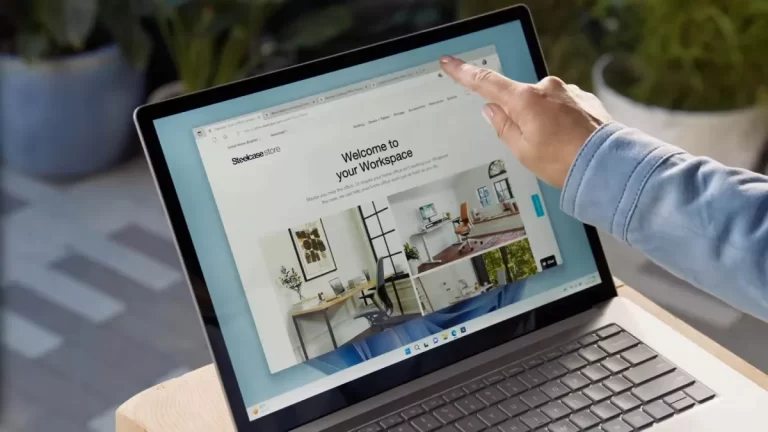
How to disable Microsoft Edge’s sidebar
How to disable Microsoft Edge’s sidebar Microsoft Edge, the default web browser for Windows, offers several features to enhance users’ browsing experience. One such feature is the sidebar, which provides quick access to various tools and information. While the sidebar can be useful for some, others might find it distracting or unnecessary. If you belong…
How To Use Airdrop On Car?
In this fast-paced world, technology has become an integral part of our daily lives. Airdrop on cars is one such innovative feature that enhances connectivity and convenience. If you’re wondering How To Use Airdrop On Car?, you’ve come to the right place. This comprehensive guide will walk you through the process, providing expert insights and…
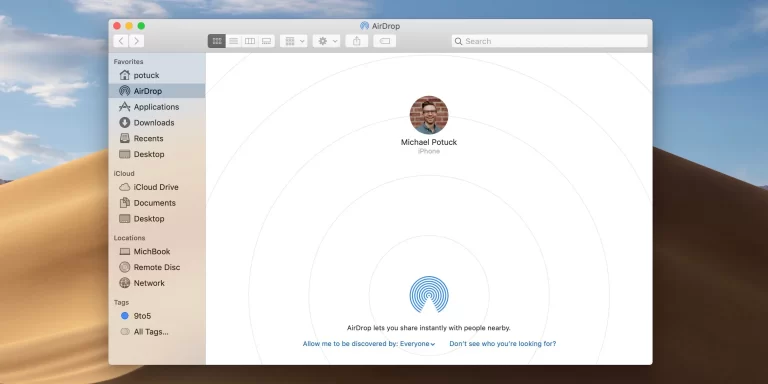
How To Turn On Airdrop On Mac Computer
How To Turn On Airdrop On Mac Computer Airdrop is an incredibly useful feature on Mac computers that allows seamless sharing of files between devices. Whether you’re transferring photos, documents, or other media, Airdrop simplifies the process. If you’re new to Mac or simply haven’t used Airdrop before, fear not! In this comprehensive guide, we’ll…
Auto Draft
How to Choose a Laptop Bag In today’s digital age, a reliable laptop is a constant companion for many. Whether it’s for work, school, or leisure, it’s crucial to keep your precious device safe and stylish. Choosing the ideal laptop bag is a decision not to be taken lightly. This comprehensive guide on “How to…

How to Connect 3 Monitors to a Laptop
How to Connect 3 Monitors to a Laptop In today’s fast-paced world, having a powerful setup that allows you to multitask efficiently is essential. One way to enhance your productivity is by connecting multiple monitors to your laptop. Having a triple-monitor setup can significantly improve your workflow, whether you’re a gamer, a content creator, or…

How to convert Google Sheets to a PDF
How to convert Google Sheets to a PDF In today’s digital age, Google Sheets has become an indispensable tool for managing and organizing data. However, there are instances when you might need to share or preserve your data in a more accessible format. Converting your Google Sheets to a PDF can be a valuable solution,…
