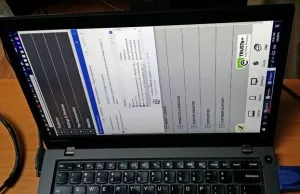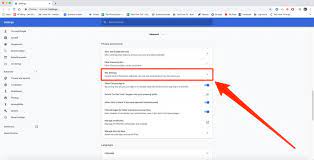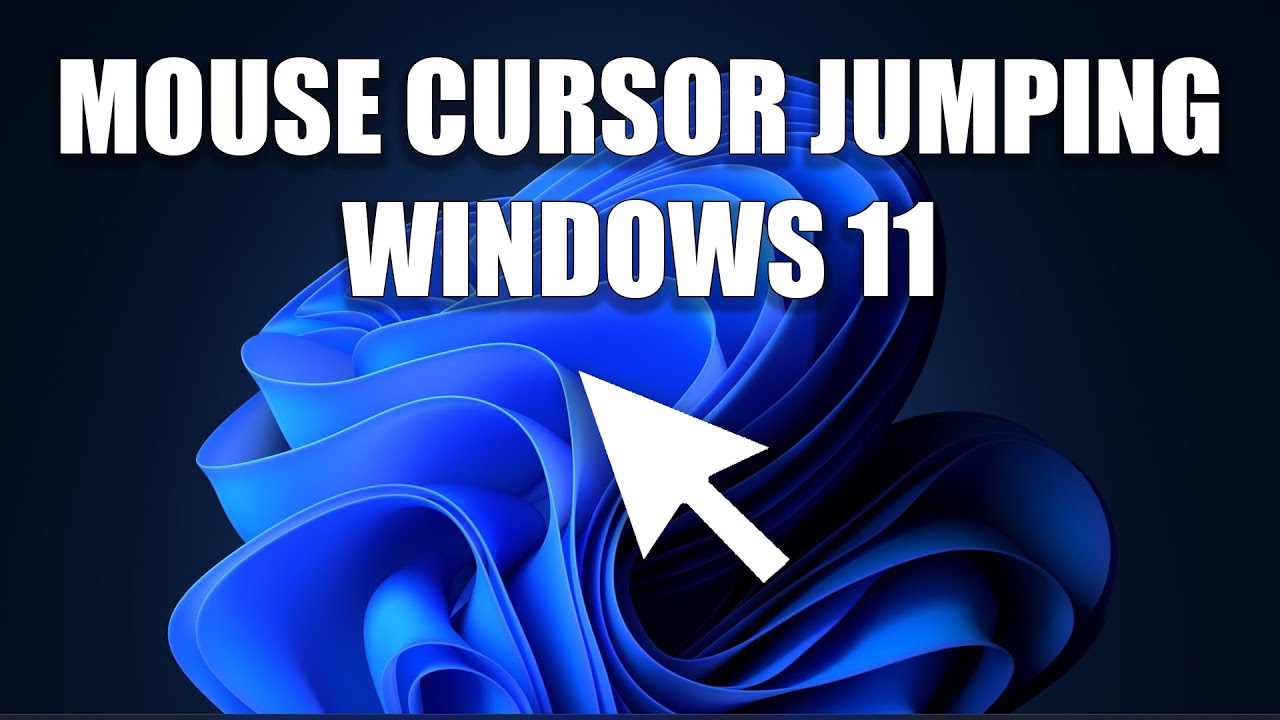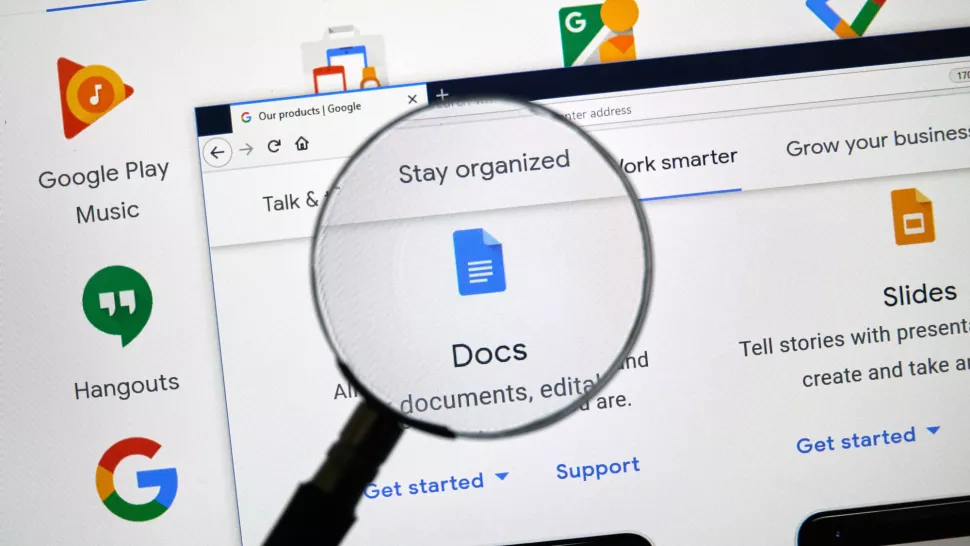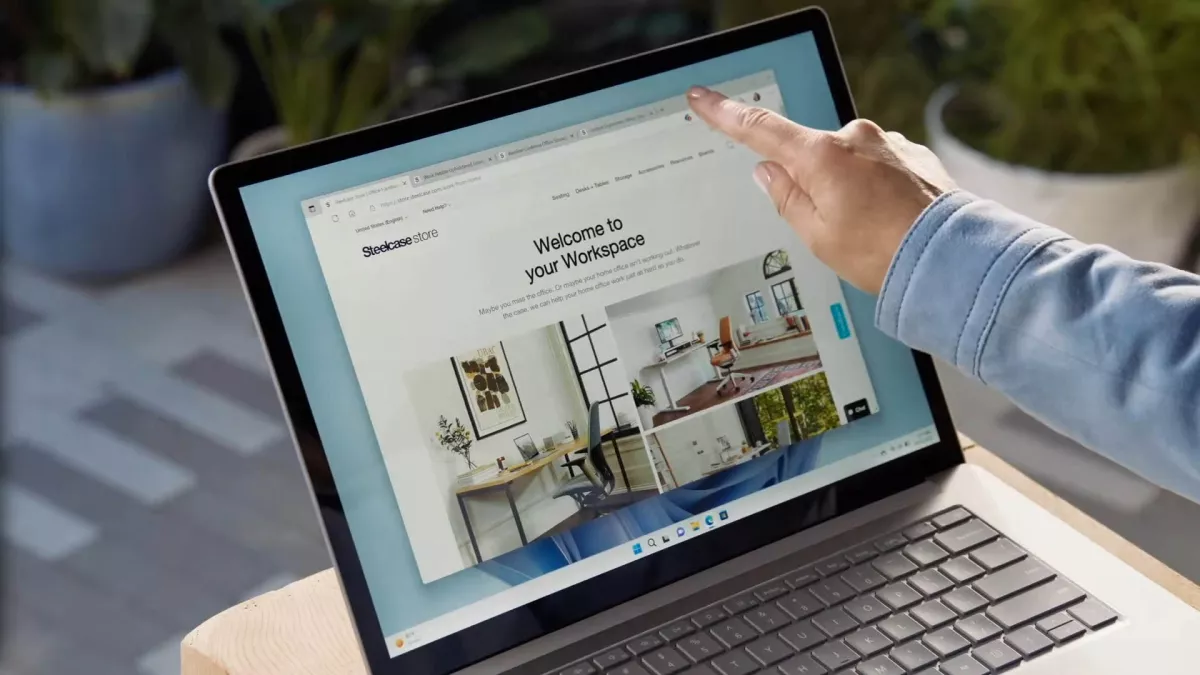How to rotate the screen in Windows 10 or Windows 11
How to rotate the screen in Windows 10 or Windows 11 Modern operating systems like Windows 10 and Windows 11 offer a plethora of features to enhance user experience, including the ability to rotate the screen. Whether you’re using a laptop, a tablet, or a desktop computer, knowing how to adjust your screen orientation can … Read more